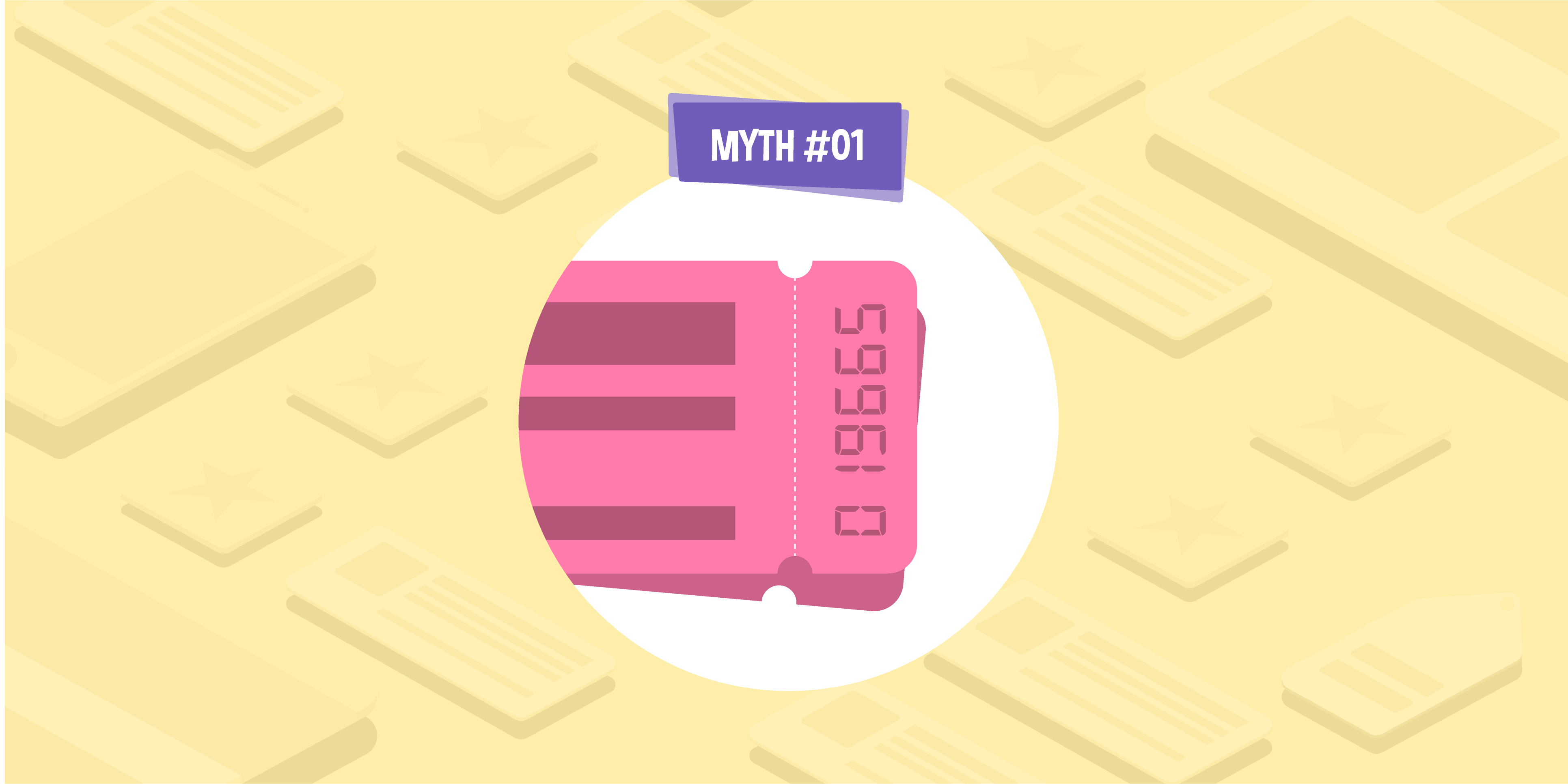- 05 Mar 2021
- 3 Min read
Google My Business now shows if visitors came from Search or Maps, mobile or desktop
- by Marc Swann
Google My Business has upgraded its new performance report even further, now giving business owners the option to view platform and device breakdowns. The update was first rolled out in January in beta and, clearly viewed as an important and useful tool to those involved in the test, has now been introduced as a standard feature across the board.
This further advancement in Google My Business functions will give business owners and marketers the chance to see whether people found their local listing through desktop or mobile and even shows if they used Google Maps or the search engine to find them.
If you’d like to learn more about this update and how it could be useful for your business, just read on.
About the update
The new Google My Business performance reports were launched at the beginning of this year, with them taking pride of place over the previous Insights reports, and strived to give webmasters a better look into how they were connecting with their audience. This included finally being able to see the exact search terms used by people to find your business. So, it only seems right that the next update is an option to delve even deeper and discover what Google platform they’re using to find you, be it Maps or Search.
This, along with the ability to see a desktop/mobile visitor breakdown, could help you to prioritise your digital marketing efforts.
What are the main advantages of the update?
Google My Business has certainly had a facelift in the past few months, from rolling out desktop messaging to displaying years in business and rolling out Map insight updates. Add this new update on improved audience data into the mix and Google is certainly leading us in the right direction, giving us richer insights to go off so we can tailor our strategies and listings to the right people.
If you want to learn more about the performance metrics available from Google My Business, you can check out the help guide, which includes a new section on users who viewed your profile.
To review your performance reporting data, you’ll need to:
- Be signed in with the account linked to your Google My Business listing
- Find your Business Profile by searching on Google for your exact business name
- Click on ‘View Profile’ if needed to manage your Business profile
- Go to ‘Promote’ and then ‘Performance’
- Enter a time frame for your report and click ‘Apply’
For single business owners, you can download your full report at https://business.google.com/locations. If you own multiple businesses that you’d like performance insights for, Google has guidelines for accessing Insights in bulk.
Taking advantage of the latest Google updates can help you boost conversions and digital marketing ROI. To find out how we can help you improve your business’s search visibility, call and book your free SEO consultation today.
Marc Swann
Search Director