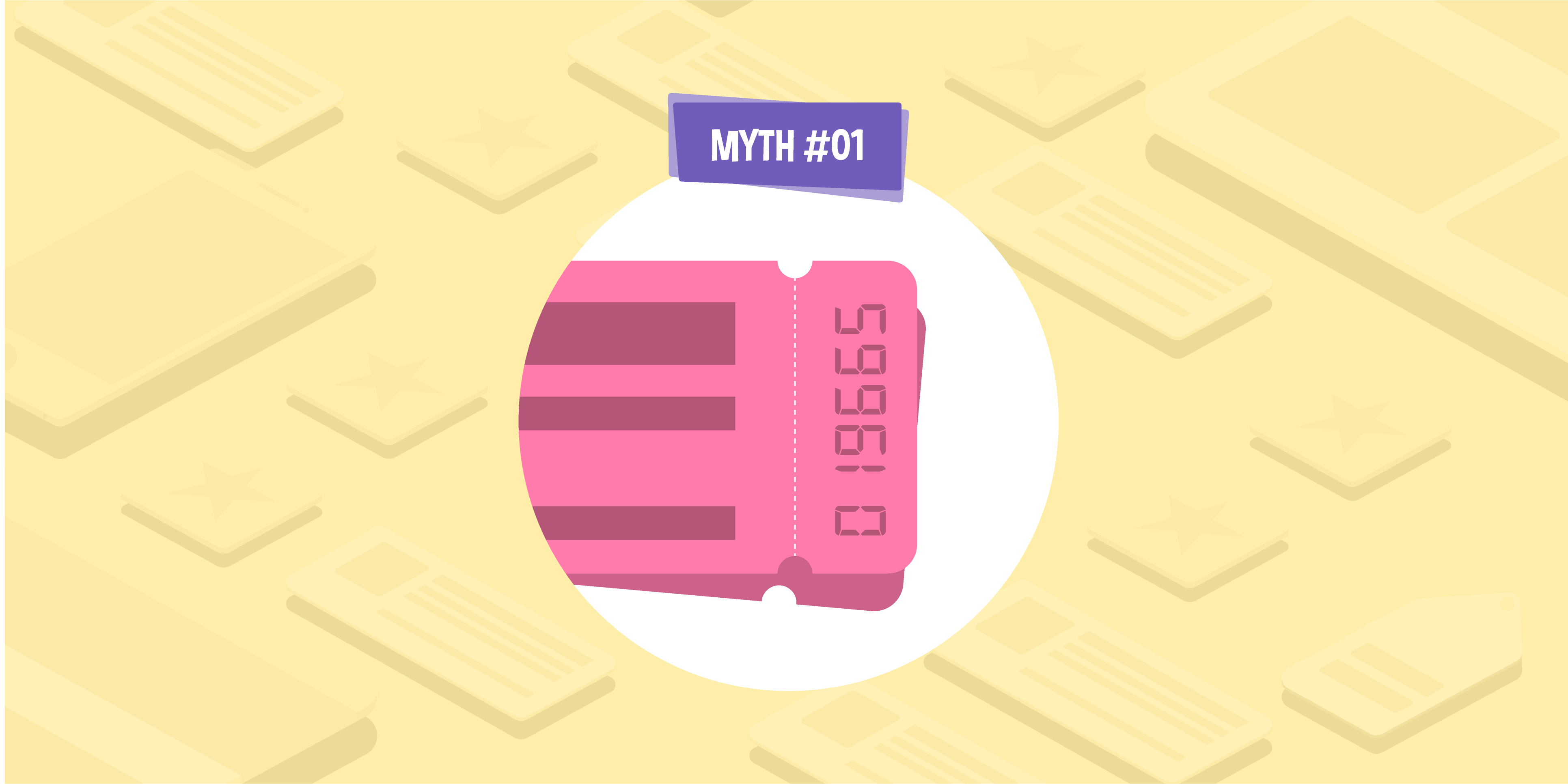- 25 Mar 2021
- 8 Min read
How to create a user-friendly, search-optimised FAQ page that helps drive sales
Frequently asked question (FAQ) pages provide visitors to your site with a structured, clearly presented collection of key information about your offering. When done right, they can play a crucial role in the buying journey, allowing potential customers to quickly and easily find out what they need to know about the products or services you offer. And, if they’re impressed with what they learn, then it could just provide the push they need to make a purchase.
While the primary goal of an FAQ page is to inform the customer, potentially taking strain off your customer service team, they can offer several other benefits, too. For example, they can help drive traffic to other key pages on your site using internal links, as well as showcasing your brand’s expertise and authority within your industry. In some cases, they may also help increase search visibility by gaining featured snippets or spots in Google’s “People Also Ask” space on the search engine results page (SERP).
Despite the clear benefits of having an informative, clearly structured FAQ page, it’s surprisingly common for brands to overlook or neglect them. As a result, they may be missing out on valuable opportunities to drive conversions and attract organic traffic.
In this blog post, I’ll explain what you can do to improve your FAQ page so you can ensure it is adding maximum value to your website.
Use careful research to establish the most valuable questions
First things first: you’ll need to work out which questions your customers are asking. The most successful FAQ pages will answer the queries that are most relevant to site visitors, so it’s essential to carry out careful research to establish what these are for your brand.
Most standard FAQs will cover basic administrative queries about deliveries, returns, and warranties or guarantees for certain products. However, to get the most value out of your FAQ page, you’ll need to go well beyond this, covering questions about your brand history, production methods, and details about the products or services you offer.
You can identify the most relevant questions using keyword research from tools like Google Trends, SEMrush, and AnswerThePublic or by gathering data from your site’s search function, if this is available to you. Taking a look at the FAQs produced by competitor sites can also be a great source of inspiration.
Another valuable resource you can draw on when researching potential FAQs is your customer service team. They will often be the first point of contact for customer queries and so will have a good idea of what sort of information prospective buyers are looking for. Other online customer touchpoints — like customer service chatbots or enquiry forms — can also be a valuable source of data on what people are asking and how these queries are worded.
Use concise, factual language and get to the point
Customers don’t want to have to scroll through thousands of words of text to find the information they need, so keep your written content brief and to the point and use plain, concise, and factual language. It’s OK to write in your brand voice for consistency, but never let this get in the way of answering the question in a straightforward way.
You should also avoid being overly promotional or advertorial in your FAQs: this isn’t the place to wax lyrical about your products or services in detail, so save that for your homepage and key commercial landing pages.
As a rule of thumb, one or two short paragraphs per answer will usually be enough information for each query. Answering the question in as few words as possible will help to ensure your FAQs are easy to navigate, and it can help to reduce the overall loading time of the page, further improving user-friendliness.
If you think that a question warrants a longer answer, then it may be worth creating a standalone piece of content or a blog post, which you can link to in the relevant section of your answers. This will add value to your FAQs without making the content too long.
Use internal links to drive conversions
While we’re on the subject of links, it’s worth noting that FAQ pages can offer a great opportunity to add internal links. When used strategically, internal links can help drive traffic to key product and service pages, driving conversions and boosting sales. This will also help to create a stronger network of links across your website, helping Google and other search engine crawlers to grasp relevancy and authority.
To ensure your links offer maximum SEO value, always use descriptive anchor text — for example, Read our delivery policy rather than Read our delivery policy here. This can also help with accessibility.
Make the most of SERP features where possible
With any content on your site, there’s always a chance that search engines like Google will select this information to appear directly within the search engine results page, which can greatly improve your organic visibility. And, in some cases, it’s possible to optimise your FAQs to boost the chances of this happening.
One of the SERP features that can be most useful when designing an FAQ page is Google’s People Also Ask function. This appears near the top of the SERP as an auto-generated list of related queries that may be relevant to the original search term entered by the user. By targeting these questions in your FAQ content, you could increase the likelihood of your site appearing on the SERP, which can lead to more users discovering your site. You can use tools like AlsoAsked to identify relevant queries that could help you gain exposure on the SERP or conduct manual research (especially useful for brand-specific terms).
Structure your content
You’ll need to make sure that your FAQ page is well structured so that it’s easy to navigate.
The simplest way to do this is to organise related questions into sections, using descriptive HTML heading tags to group them. Make sure to organise both the categories and the questions within them into a logical order, perhaps one that mirrors the buying journey.
It may also be helpful to provide a contents list with page jumps, as well as a search function.
You should also consider using content accordions or tabs to “hide” answers by default. This should make it easier for readers to scan the page and find the relevant parts — especially on mobile. If the content is loaded in the HTML but hidden with CSS, Google should still be able to crawl it.
Keep it up to date
Last but not least, remember to keep your FAQ page up to date. The information in your FAQs is only useful if it is accurate, and allowing it to become outdated could have an impact on conversions. So, be sure to review the content at least once a year or whenever you launch a new product line or service.
A strong FAQ page can offer so many benefits for your site, so it’s well worth investing some time and effort to make sure yours is up to scratch. If you’re looking to improve your on-page SEO, then you may benefit from working with our expert technical SEO and content teams. Get in touch today.
Lydia Carroll
Head of Content