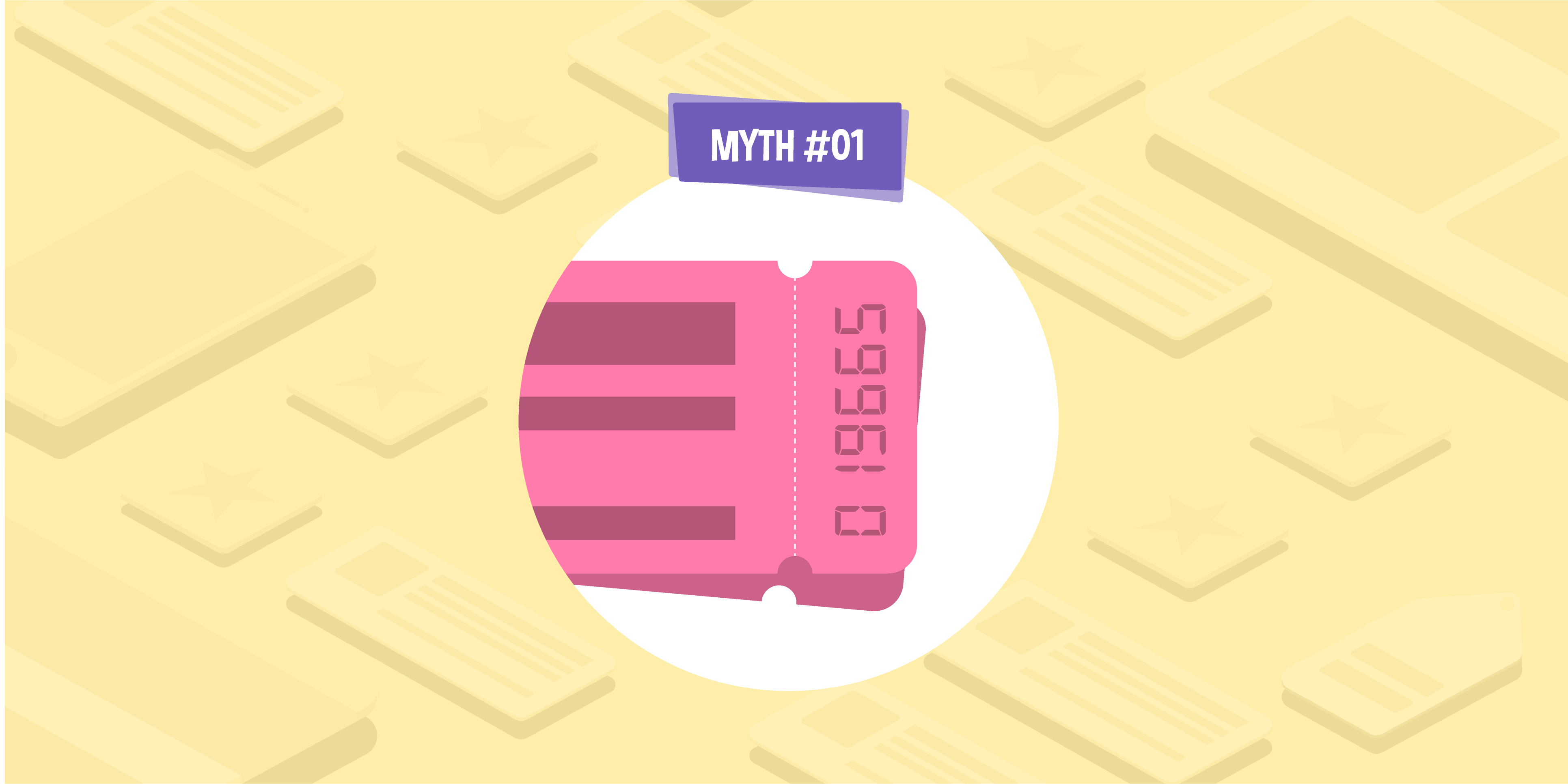- 03 Feb 2021
- 7 Min read
5 tips for making your written content more accessible
- by Emily Park
You’ll want to ensure that your website is as accessible as possible so most people can use it without difficulty, bearing in mind that some users require some extra accommodations.
According to the UK government’s website, some of the impairments you’ll want to cater to include:
- Impaired vision
- Motor difficulties
- Cognitive impairments or learning disabilities
- Deafness or impaired hearing
We touch on the technical elements of making your website more accessible in our guide to ensuring your site offers the best possible user experience. But, here, we’re going to walk you through our five top tips for writing accessible content.
Provide alt text for any images you use
Alt text — also referred to as “alternative text”, “alt attributes”, or “alt descriptions” — should describe the appearance and function of any image you use on your website. If someone is visually impaired, they might not be able to see the imagery themselves and a description can help them to better understand what they’re reading. This is because they’ll often use screen readers, which will read these descriptions out to them.
While adding alt text to your images will primarily improve your site’s accessibility, it can also have some other benefits. Firstly, the alt text will be displayed if your image doesn’t load for one reason or another, which will ensure whoever is on your website will still understand what was supposed to be in its place. And it can also provide a description to search engine crawlers, helping them to index your images properly.
Your alt text should be descriptive, but try to keep it simple. You also don’t want to stuff it with keywords, as this won’t offer a great experience for the user.
Moz has a great guide to alt text, which is well worth checking out if this is quite a new concept for you.
Keep your language clear and concise
It’s vital that you keep your language clear and concise when writing for your website, as this is going to be the most accessible for everyone who visits. Consider that:
- Some users may have cognitive impairments
- English might not be the first language of certain users
- Some people might rely on a screen reader so will prefer simpler copy
Use basic language and sentences, keep your paragraphs short, and remember that people reading your content might not have an expert understanding of your work or industry. Using accurate spelling, punctuation, and grammar is also vital.
Whenever you use acronyms, make sure they’re always expanded the very first time they’re mentioned. So, for example, “CTA” should be written as “call to action (CTA)” in the first instance. This will make it much easier for people to understand your content without having to do any additional research, which can be particularly difficult or time-consuming for internet users with certain impairments.
You should also ensure that the font you use is easy to read and that the background colour allows the text to stand out. Plain, sans-serif fonts like Arial or Calibri tend to be the easiest to read, and you’ll want to choose a size that’s going to be accessible to most. 12–14 point will usually work well on a wide range of devices. It’s also a good idea to avoid underlining and italics, which can make text harder to read.
Think about the structure of your content
Getting the structure of your content right is also incredibly important. So, you should put plenty of thoughts into how you can make your articles flow logically and which tools you can use to help people find the information they need as quickly as possible. The will massively improve the user experience for this with certain impairments.
Firstly, always make sure that you use headings where appropriate and that they’re formatted properly. This will mean adding the likes of <h1> and <h2> tags rather than simply bolding or changing the font size of your headers. You should be able to do this through your content management system.
You’ll also want to keep your paragraphs short and simplify your content by using bullet-pointed lists whenever it feels appropriate. This can help to split up your walls of text, highlight the most important parts of what you’re saying, and typically forces you to pare your copy back to the basics. This can all help to make your content more accessible for those with a variety of impairments that affect their online experience.
Use meaningful anchor text for your links
When you’re linking to other pages on your website, or citing information from elsewhere, it’s important that you make your anchor text meaningful. So, instead of hyperlinking words like “read more” and “click here”, go with something more descriptive. You should also make it very obvious when you’ve included an external link that is going to take the user to a different website.
For example, if you’re writing a fashion trends piece for summer and want to link to a sandal buying guide, don’t go with:
“For more summer footwear inspiration, click here.”
Instead, use more descriptive anchor text that tells the readers exactly where they’re going to be taken. So, it would be better to write something along the lines of:
“If you would like some more summer footwear inspiration, make sure you check out our sandal buying guide, which outlines all of the different styles you can choose from.”
Not only will this make your content more accessible, because the user will know exactly where they’re about to be taken, but it can also be a great move for your SEO. Making your anchor text more descriptive will give search engines a better understanding of the linked pages, which could help you to improve your rankings for the keywords you’re targeting.
Transcribe all of your video and audio content
If you have any video or audio content on your website, it’s important that you transcribe this to make it more accessible for those who are hard of hearing.
Of course, you should include subtitles with all of your videos. But it’s also a good idea to provide a full written transcript on pages with audio or video content. Not only can this help to save people time, but it will also be very useful for those who browse the internet with a screen reader.
You’ll want to include some descriptive details in your transcripts, too. For example, you should highlight whenever a particular sound effect has been used or, with videos, you can try and explain what is being shown on the screen. A lot of the time, whatever’s being said is only one part of the puzzle, and you want to ensure everyone can fully experience your content, regardless of whether they have any impairments that can change how they consume it.
This list of tips certainly isn’t exhaustive, but it’s a great starting point if you’re only just beginning to think about ensuring that your website caters for those with certain impairments.
By providing alt text for your images, using clear and concise language, structuring your content properly, and using meaningful anchor text and titles, you can make your content a lot more accessible.
Here at Glass Digital, our SEO and content team are well versed in writing copy for any audience. So, if you need some help when it comes to filling your website with accessible content, we can help. Get in touch to discuss your needs and goals today.