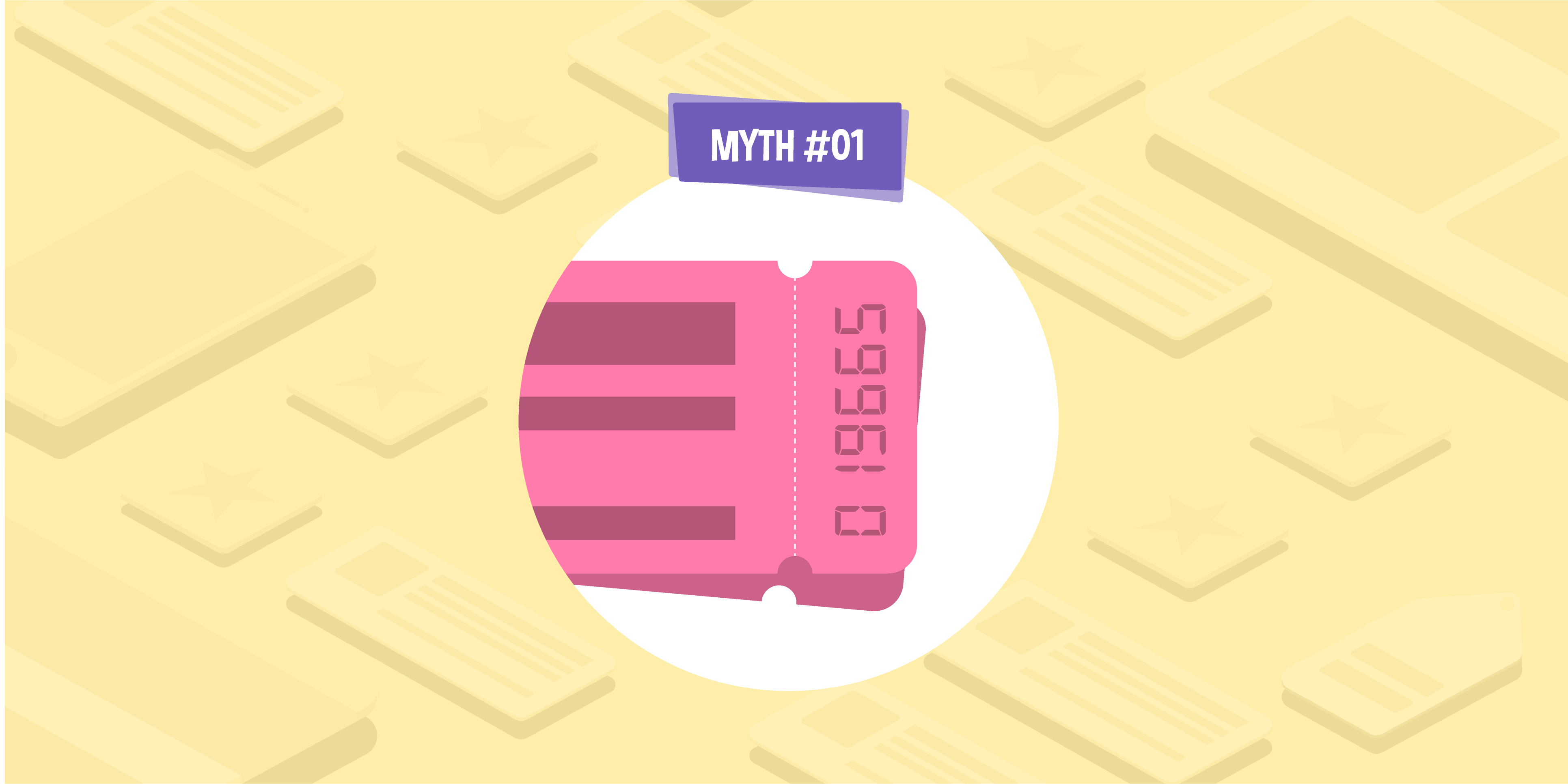- 27 Jul 2023
Inclusive and accessible content 101
In a world where almost everything is online, inclusivity is paramount, and ensuring that your content is easily accessible is a crucial aspect of creating a positive user experience (UX). Inclusive content minimises barriers. It ensures that all individuals can easily access and understand your content, regardless of any disabilities or other access needs, as well as technical barriers such as a limited internet connection.
Accessible content isn’t just useful for your customers, as an inclusive web experience is also a critical ranking factor for Google as per their page experience guidelines. So, if you prioritise accessibility in your web design and content creation, it can make you more competitive in search engine rankings. Here, we’ll go through the ways you can make your website more accessible and inclusive — and improve your SEO in the process.
Ensure your content is clear
The way your site looks can have a much broader impact beyond simple aesthetics. The contrast between your text and your background should be enough so that the text is clear and easy to read. Your font should also be big enough so that it can be read easily on any device — around 12–16pt is usually enough. You could also consider using an accessibility tool that allows visitors to change the look of your site to suit their needs.
Use descriptive page titles and headings
Organising your page with a hierarchical structure and descriptive headings can make it easier for visitors to scan your content and find what they need. This means making your most important heading a H1, followed by H2 subheadings. These subheadings may then split into H3s or H4s as needed to provide a logical structure. No matter how many heading levels you have, it’s important to use them in ascending numerical order. In other words, don’t skip straight from a H1 to a H4 or vice versa.
This also significantly benefits people using screen readers, allowing them to navigate the page using the headings without waiting for the entire page to be read. In fact, nearly 68% of people who use screen readers say they use headings to find information, according to the WebAIM Screen Reader Survey. Having the correct hierarchical structure ensures all content can be read correctly, and users don’t miss (or think they’ve missed) some content accidentally. Descriptive titles and headings are also prime areas to use keywords for SEO purposes.
Create a sitemap
Some users may prefer to use a sitemap to navigate your content. This is a list of all the pages on your website and can be used alongside the main navigation. Those using screen readers can use your site map to navigate to the relevant page quicker, without having to search through your main navigation to find it. Sitemaps can also make it much easier for search engines to crawl and index your site, so they have added SEO benefits too. If you need any help setting up a sitemap for your brand, a technical SEO expert will be able to guide you through the whole process.
Use descriptive anchor text for links
In a similar vein, using descriptive anchor text for links can greatly improve the accessibility of your site. Interlinking between pages is vital for both UX and SEO, ensuring the customer (and search engines) can find related content easily. While phrases like “click here” or “read more” can look natural in the right context, try to add some variation to your link and offer extra information, such as the website name or page title, to explain where the link is going — for example, “click here to sign up to our weekly newsletter”. This has an added SEO benefit, too, as it gives search engines further context on what your page is about, and how your linked pages relate to each other.
Use alt text for images
Visuals and interactive elements are vital for a good UX, adding more interest than a simple block of text. However, it’s important to have text equivalents of your visual content so that all visitors to your site get the same experience. Adding alt text to images and other visual elements means those using a screen reader can still understand this information and how it relates to the rest of the content. It also means that, if an image doesn’t download for any reason, such as a slow internet connection, this information is not lost.
Add captions and transcripts to videos
Just like alt text for images, captions and transcripts can make your video content more accessible to people using screen readers or even visitors who can’t watch video content at that time, for example, if they’re in a noisy environment or public space. Not only is this great for UX, but it can benefit your SEO too, and not just because UX is a ranking factor. Your video transcript will naturally mention your target keywords throughout, helping to give your page a little SEO boost at the same time. There are many AI tools that can help you generate live captions really quickly and easily, so it should take you no time at all. For even more information, take a look at our post on using AI in content creation.
Use inclusive language
It’s not just the visual aspects of your content that impacts its accessibility, but the actual language you use as well. Using overly complicated language or jargon could run the risk of alienating some readers, such as visitors for whom English isn’t their first language. This doesn’t mean over-simplifying your content, but there are a few ways you can make your written content more accessible, including:
- Keeping sentences short (around 21 words or less).
- Avoiding jargon and writing out acronyms in full the first time they appear. If you must use jargon, explain what it means during its first use.
- Using active voice instead of passive voice — e.g. “John built the house” instead of “the house was built by John.”
- Avoiding expressions and idioms such as “piece of cake”, “over the moon”, etc. if there’s a chance your audience won’t understand the meaning.
- Avoiding too many unnecessary words such as “very”, “really, “or even”.
Make sure to use inclusive language when referring to groups of people and avoid making assumptions when it comes to gender, sexuality, religion, neurodivergence, physical or mental ability, or lifestyle. For example, you should refer to people as “they/them” if their pronouns are unknown. Or, when discussing ideas, make sure to be as inclusive as possible. For instance, when discussing paid parental leave, it’s important to be inclusive of all groups of parents, including mothers, fathers, and same-sex couples.
Making your content accessible is vital in the digital age and these tips above should help you create a more inclusive web experience, all while benefitting your UX and SEO at the same time. If you’re looking for support with your online content, our expert SEO content writers can help, so get in touch today to find out what we can do for you.
Emma Robinson
Content Team Lead