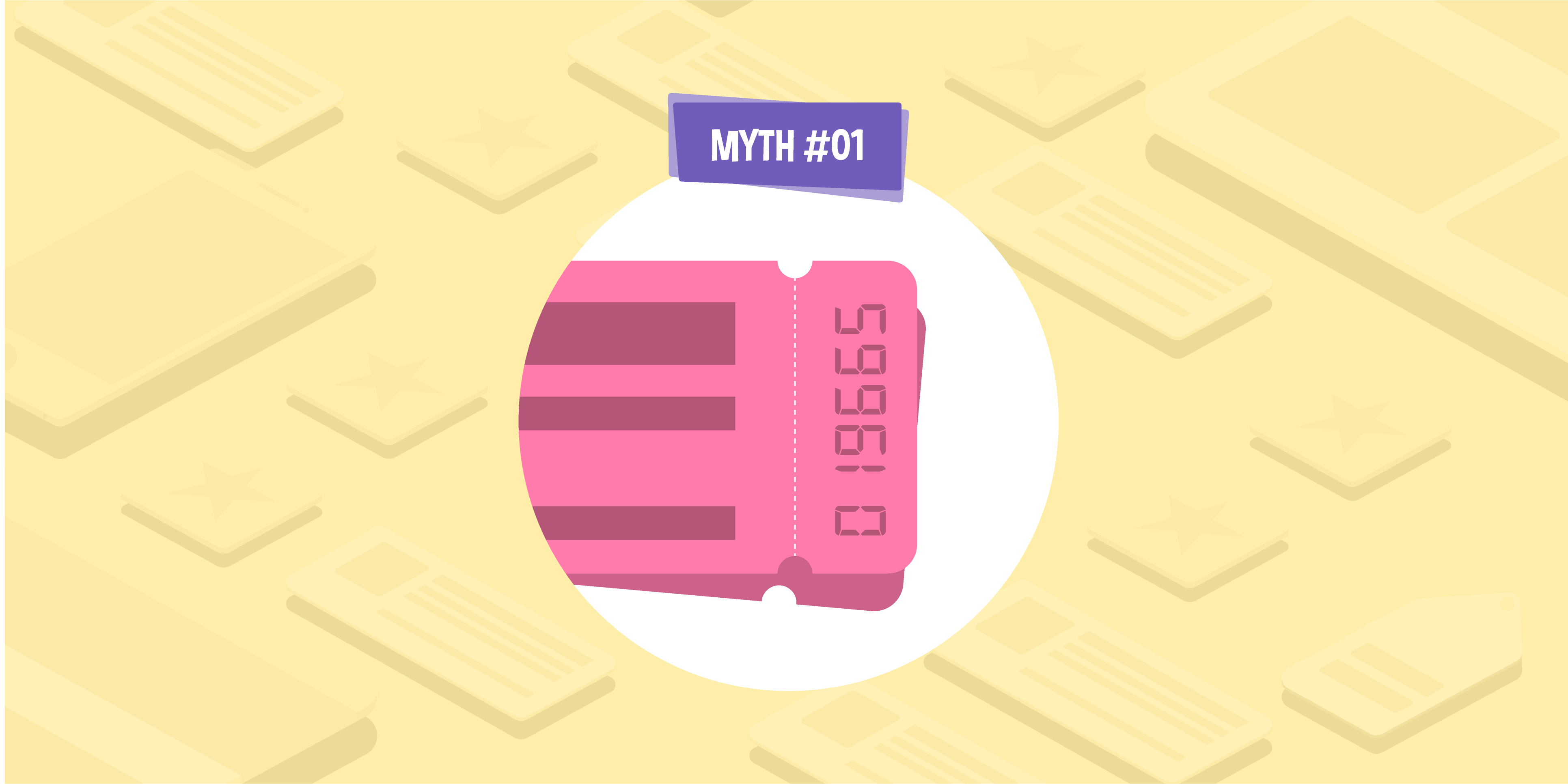- 25 Mar 2021
- 3 Min read
Google releases two new demo properties for GA4 in bid to bring together mobile and web data
- by Bradley Hall
Google has released two brand-new public functionalities for the newest version of Analytics (GA4) that it announced were in the pipeline back in 2020. These new features are part of the tech giant’s plans to completely overhaul their previous version of Analytics (GA3) and their promise to bring mobile and web data together in one place.
But the question on minds across the globe have reiterated the same question since the announcement: what are these new features that hold the power to do this? Thanks to Google’s new demo properties, you can now test them for yourself.
In this blog post, I will be explaining what these new properties are and giving an overview of their powers, so you know what to expect before trying them on your own properties.
What are the new demo properties on GA4?
Google promised that GA4 would be a completely different version of Analytics to GA3, and it’s safe to say it’s certainly achieved that with a plethora of new features.
The first demo property available for users to trial is a web-only GA4 property that focuses on the ecommerce functionality of Analytics, and the second is a brand-new web and app feature that will show users the new combined web/app function. To trial either of these, you will need to access the demo account, which gathers data from Google Merchandise Store and Flood-It!.
These properties contain data in an account typical of an ecommerce store, including traffic store data, content data, and transaction data. So, you can get a full picture of how the tool might look and benefit your ecommerce store by simply using the demo.
Navigating the new demo properties
With new features in GA4 being markedly different from Universal Analytics, it’s not advised to dive straight in and make the switch without giving the demo properties a good go first.
Below are some of the biggest changes across these new demo properties, to help you get to grips with the new formatting that will be introduced to your Analytics property if you upgrade to GA4 in the future.
- View the GA4 reporting in the Merchandise Store property.
- Conduct analysis that looks into which of your platforms brings in the most users, total unique users for your business(es), and how many conversions have been registered across the new demo properties over a set period.
- Conduct funnel analysis. This looks into where your customers enter the funnel and where they exit it. A new Line Graph feature is included in this, which pinpoints exactly when and where anomalies in your data appear.
- Benefit from an enhanced search feature that gives you insights, built-in reports, and help articles when you conduct a search.
- More meaningful insights to give you a more complete understanding of customer behaviour and interactions with your business and how you can improve on your ROI.
- Create audiences that subset your data based on user behaviour and characteristics.
- Make comparisons for a wide range of dimensions, including against audiences already defined in the property.
- View ecommerce reports.
- Explore the games in the Flood-It! Property.
- See instant visualisations of your data.
To find out the full list of changes the GA4 demo accounts lend you access to, visit Google’s Analytics Help Centre to learn more about the new generation of Google Analytics.
Google Analytics allows you to see how well your marketing campaigns are performing and gives plenty of useful information on how users are interacting with your site, so it’s important you keep up with the latest updates. In doing so, you can learn how best to adapt your organic and paid search strategies to maximise your ROI. So, why not contact us to see how we can help you with this?